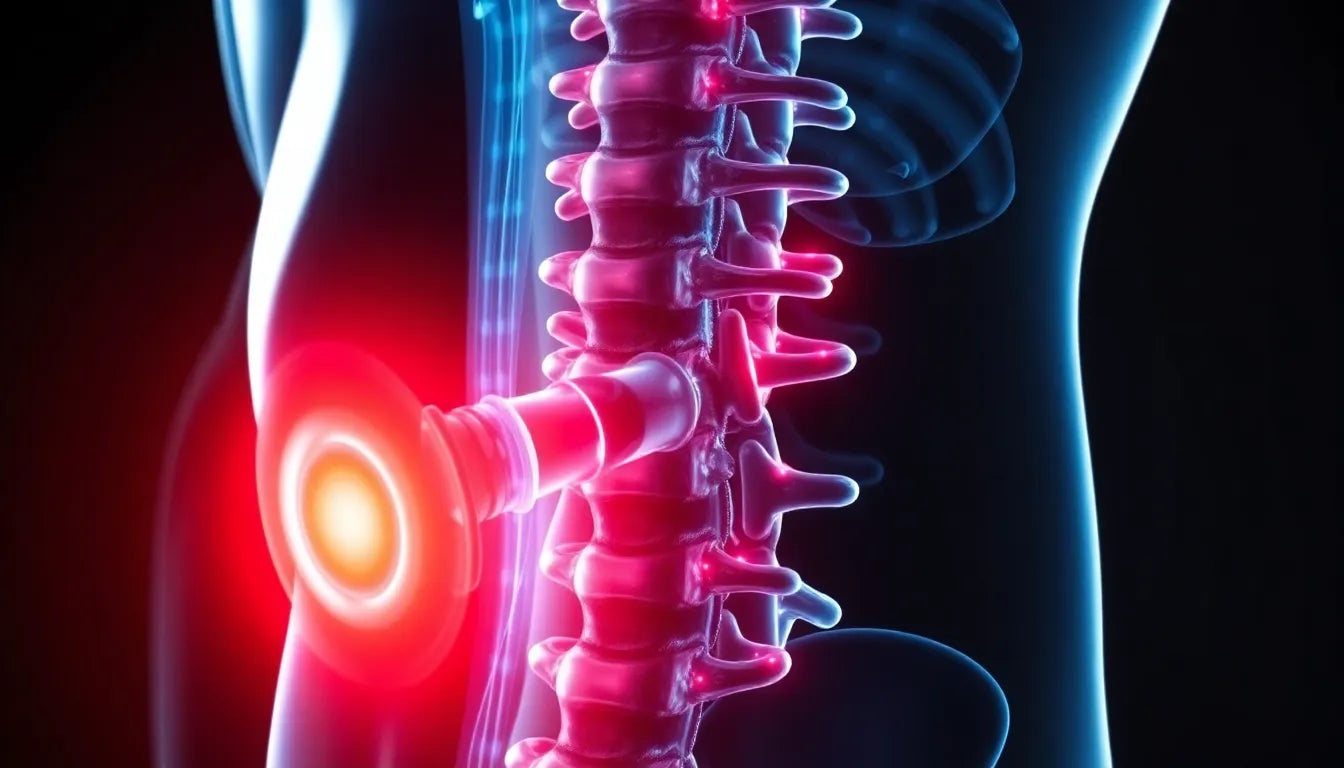In today's fast-paced office environments, the concept of ergonomics has become increasingly vital. Ergonomics, at its core, is the science of designing workplaces to fit the user's needs, enhancing efficiency and comfort while reducing the risk of injury. In the modern office setting, understanding and applying ergonomic principles is not just beneficial—it's essential. By focusing on ergonomics, offices can significantly reduce workplace injuries, enhance employee comfort, and boost productivity.
Understanding ergonomics in the office
The dual intent behind exploring ergonomics in the office is both informational and practical. On one hand, employees and employers alike seek to understand what ergonomics entails. On the other, they are eager to apply these principles to transform their workspaces. The benefits are clear: a well-designed ergonomic office can mitigate common issues such as musculoskeletal disorders and fatigue, leading to a healthier, more efficient workforce. But how can your office embrace ergonomics to transform its workspace?
The importance of ergonomic design
As office work has evolved, so too has the need for ergonomic solutions. Gone are the days when a simple desk and chair sufficed. Today, the increasing prevalence of sedentary work has highlighted the necessity for ergonomic design to prevent discomfort and injury. Poor ergonomics can lead to a range of issues, including back pain, carpal tunnel syndrome, and chronic fatigue, all of which can significantly impact an employee's productivity and well-being.
By integrating ergonomic principles into office design, companies can address these challenges head-on. Ergonomics is not just about preventing injuries; it's about creating a workspace that adapts to the user, rather than forcing the user to adapt to the workspace. This approach not only enhances comfort and productivity but also fosters a culture of health and well-being within the office environment.
As we delve deeper into the world of ergonomics, it becomes evident that the right ergonomic solutions can transform the way we work. From adjustable chairs and desks to proper keyboard and mouse setups, the possibilities are vast. The journey towards a more ergonomic office begins with understanding the principles and recognizing the potential for positive change. By prioritizing ergonomic design, offices can create a more supportive and productive environment for their employees, ultimately leading to greater success and satisfaction in the workplace.
Office ergonomic equipment and setup
Incorporating ergonomic equipment into your office setup is a crucial step towards creating a healthier and more productive work environment. The right furniture and tools can significantly reduce the risk of musculoskeletal disorders and enhance overall comfort, allowing employees to focus better on their tasks.
Ergonomic chairs
One of the most essential pieces of ergonomic equipment is the office chair. When selecting an ergonomic chair, look for features such as adjustable seat height, lumbar support, and adjustable armrests. These elements help support the back, hips, and thighs, reducing strain and discomfort during long periods of sitting. A well-designed chair encourages proper posture by aligning the spine and distributing body weight evenly, which can prevent back pain and fatigue.
Desks
Desks play a significant role in maintaining proper posture and comfort. Height-adjustable desks are particularly beneficial as they allow employees to alternate between sitting and standing positions throughout the day. This flexibility can help reduce the negative effects of prolonged sitting, such as poor circulation and muscle stiffness. Standing desks also encourage more movement, which is vital for maintaining energy levels and reducing fatigue.
Keyboard and mouse setup
Proper keyboard and mouse placement is essential for preventing repetitive strain injuries. Ensure that the keyboard is positioned to allow for neutral wrist alignment, with the forearms parallel to the floor. Ergonomic keyboards and mice are designed to minimize strain on the hands and wrists by promoting a more natural hand position. These tools can significantly reduce the risk of conditions like carpal tunnel syndrome, allowing employees to work more comfortably and efficiently.
Workspace design and adjustability
Designing a workspace that adapts to the worker, rather than forcing the worker to adapt to the workspace, is a fundamental principle of ergonomics. Customizing the workspace to individual needs can prevent muscle fatigue and injuries, promoting long-term health and productivity.
Customizing the workspace
Key adjustable elements in an ergonomic workspace include desk height, chair height, backrest, seat pan, armrests, footrests, and keyboard position. By allowing employees to tailor these elements to their specific needs, you can create a more comfortable and supportive environment. This adaptability not only prevents discomfort but also enhances concentration and efficiency.
Preventing muscle fatigue
Proper adjustability is crucial for preventing muscle fatigue and related injuries. When employees can adjust their workstations to suit their bodies, they are less likely to experience strain or discomfort. This ergonomic approach not only promotes immediate comfort but also supports long-term health and productivity. By investing in adjustable furniture and equipment, companies can foster a healthier, more engaged workforce.
Posture and movement
Maintaining proper posture and encouraging regular movement are key components of an ergonomic office environment. These practices can significantly reduce the risk of injury and enhance overall well-being.
Proper posture guidelines
To achieve proper posture, ensure that feet are flat on the floor or on a footrest, with thighs parallel to the floor. The upper back should be supported by the backrest, and forearms should be parallel to the floor. This alignment helps distribute body weight evenly and reduces strain on the spine and muscles, promoting comfort and reducing the risk of injury.
Encouraging movement
Regular movement breaks and desk exercises are essential for reducing long-term fatigue and improving circulation. Encourage employees to take short breaks to stretch or walk around every hour. Simple exercises, such as shoulder rolls or wrist stretches, can alleviate tension and enhance energy levels. By promoting movement, offices can create a more dynamic and healthy work environment, ultimately boosting productivity and employee satisfaction.
Risk assessment and training for office ergonomics
To fully embrace ergonomics in the office, conducting comprehensive workplace risk assessments is crucial. These assessments help identify potential ergonomic hazards and areas for improvement. By regularly evaluating the workspace, employers can adapt to changes and ensure that ergonomic principles are consistently applied. This proactive approach not only enhances workplace safety but also contributes to employee satisfaction and productivity.
In addition to assessments, providing ergonomic training is essential. Educating employees on how to properly adjust and use ergonomic equipment empowers them to take control of their workspace. Training sessions can cover topics such as adjusting chair heights, positioning monitors at eye level, and maintaining neutral wrist positions while typing. By fostering a culture of awareness and proactive adjustment, companies can create a safer and more comfortable environment for their employees.
Case studies and real-world examples
Real-world examples of successful ergonomic implementations can provide valuable insights and inspiration for other offices. For instance, a tech company that revamped its workspace by introducing height-adjustable desks and ergonomic chairs reported a noticeable increase in employee productivity and a decrease in absenteeism due to musculoskeletal complaints. Similarly, a marketing agency that incorporated regular movement breaks and ergonomic training sessions observed improved employee satisfaction and engagement.
These case studies highlight the tangible benefits of investing in ergonomics. By sharing these success stories, companies can demonstrate the positive impact of ergonomic practices and encourage others to follow suit. The results speak for themselves: a healthier, more productive workforce and a more positive workplace culture.
Visual content and testimonials
Incorporating visual aids such as images, videos, or infographics can significantly enhance the understanding and engagement of ergonomic principles. Visual content can illustrate proper ergonomic setups, demonstrate exercises, and provide step-by-step guides for adjusting equipment. By making this information accessible and easy to understand, companies can empower employees to take charge of their ergonomic health.
Employee testimonials also play a vital role in promoting ergonomics. Personal stories from employees who have benefited from ergonomic improvements add a relatable and human touch to the discussion. For example, an employee who suffered from chronic back pain may share how an ergonomic chair and desk setup transformed their work experience, leading to increased comfort and productivity. These testimonials can inspire others to prioritize ergonomics and advocate for positive changes in their own workspaces.
Frequently Asked Questions
What are the key benefits of implementing ergonomics in the office?
Implementing ergonomics in the office leads to reduced workplace injuries, enhanced comfort, increased productivity, and improved employee satisfaction.
How often should workplace risk assessments be conducted?
Workplace risk assessments should be conducted regularly, at least annually, or whenever significant changes occur in the workplace setup.
What is the best way to encourage movement in an office environment?
Encouraging movement in an office environment can be achieved by implementing scheduled movement breaks, promoting desk exercises, and providing standing desks.
Are ergonomic changes expensive to implement?
Initial costs for ergonomic changes can vary, but long-term savings from reduced injuries and increased productivity often outweigh the expenses.
How can I convince my employer to invest in ergonomic equipment?
To convince an employer to invest in ergonomic equipment, present data on the benefits of ergonomics, including case studies and potential ROI from improved employee health and productivity.